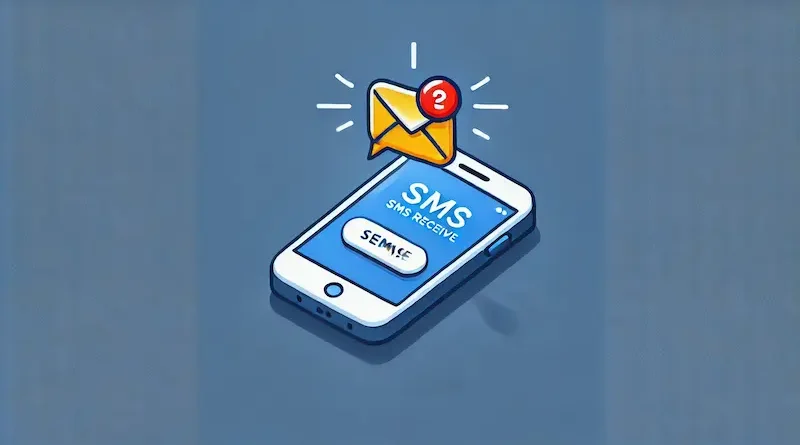YooMoney SMS Receive: How It Works and Why It Matters
In today’s connected world, online payment platforms are becoming increasingly essential for everyday transactions. One of the most popular digital payment services in Russia is YooMoney (formerly known as Yandex.Money). It allows users to make and receive payments conveniently. If you’ve ever used YooMoney, you may have come across its SMS Receive feature. This post will break down everything you need to know about this service, why it’s important, and how to make the most of it.
What is YooMoney?
YooMoney is a widely used electronic payment service that enables users to perform a range of financial transactions. From paying bills and making purchases to transferring money, it offers a seamless experience for users who need a reliable way to handle their finances online. It has been around for over a decade and continues to be one of the most trusted platforms in Russia and neighboring countries.
However, one of the features that can sometimes cause confusion is the SMS Receive function. Let’s take a closer look at what it is and how it works.
Understanding the YooMoney SMS Receive Feature
The SMS Receive function allows users to receive SMS notifications whenever certain activities occur within their YooMoney account. This includes payment confirmations, security alerts, and authentication codes. It’s a feature that enhances the security and convenience of using YooMoney.
But why is this important? In a time when cybersecurity is crucial, having real-time updates about your financial transactions can help you stay on top of any suspicious activity, unauthorized access, or just keep track of your account balance.
Here’s a closer breakdown of the types of notifications you can receive:
- Transaction Alerts: When you make a payment or transfer money, YooMoney sends an SMS to confirm the transaction. This helps ensure that you are aware of all movements within your account.
- Security Codes: Whenever you log into your account from a new device or perform sensitive actions (like changing account details), YooMoney sends a verification code via SMS. This ensures that only you (or someone with access to your phone) can approve these actions.
- Promotional Messages: Occasionally, YooMoney may send promotional offers or updates on new features via SMS. These are typically optional, and you can opt out if you don’t wish to receive them.
Why SMS Notifications Matter for Security
One of the key reasons the SMS Receive feature is so important is that it provides an extra layer of protection for your account. Here’s how:
- Instant Alerts for Unauthorized Transactions: If someone attempts to use your YooMoney account without your permission, you’ll immediately know through an SMS alert. This real-time notice gives you the chance to respond quickly by freezing your account or contacting customer service.
- Multi-Factor Authentication (MFA): Many services, including YooMoney, are adopting MFA to add a second layer of protection. By sending a one-time password (OTP) to your phone via SMS, YooMoney ensures that even if someone knows your password, they can’t access your account without the SMS code.
- Transaction Tracking: It’s easy to lose track of online payments, especially if you use your YooMoney account frequently. With SMS notifications, you get a handy reminder every time you make a purchase, which makes it easier to manage your budget and keep a record of your spending.
Setting Up SMS Receive on YooMoney
Activating SMS Receive for your YooMoney account is simple and can be done in a few steps:
- Log in to Your YooMoney Account: First, access your YooMoney account via the app or website.
- Navigate to Notification Settings: Go to the settings menu and find the section for notifications.
- Enable SMS Notifications: Here, you’ll find the option to receive SMS notifications. Simply toggle it on and select the types of alerts you want to receive, such as transaction alerts or security codes.
- Provide Your Phone Number: If you haven’t done so already, you’ll need to add your mobile number to the account. YooMoney will send a verification code to ensure the number is valid.
- Verify and Confirm: After entering the code, your SMS notifications will be active, and you will start receiving alerts according to the preferences you set.
The Pros and Cons of SMS Receive
Like any feature, SMS Receive has its advantages and potential downsides. Let’s examine both sides to help you make an informed decision on whether to enable it for your YooMoney account.
Pros:
- Increased Security: As mentioned earlier, SMS alerts provide real-time updates on your account activity, helping protect against unauthorized access.
- Convenience: You don’t need to log into your account every time to check transactions; SMS alerts make it easy to stay updated.
- Immediate Verification: You can quickly verify purchases or account changes, reducing the risk of someone tampering with your account.
Cons:
- Dependence on Mobile Network: If you’re in an area with poor mobile reception, you might experience delays in receiving important SMS alerts.
- Possible SMS Fees: Some mobile carriers may charge for receiving SMS messages, depending on your plan. This could result in additional costs, especially if you receive frequent notifications.
- Spam or Promotional Messages: While these are rare, you may occasionally receive promotional offers that aren’t particularly useful to you.
Alternatives to SMS Notifications
Although SMS notifications are useful, some users may prefer alternative methods for receiving alerts. Luckily, YooMoney offers several other options for staying informed about your account activity:
- Email Notifications: If you prefer not to rely on SMS, you can opt to receive email alerts instead. These offer the same information but are sent to your inbox.
- Push Notifications: YooMoney also provides push notifications through its mobile app. These notifications pop up on your phone without the need for SMS, and they work over Wi-Fi, which can be more reliable in areas with poor mobile reception.
How to Stop Receiving YooMoney SMS Notifications
If you find the SMS Receive feature unnecessary or you no longer want to get these alerts, deactivating the service is just as easy:
- Log in to Your YooMoney Account: Access the notification settings.
- Disable SMS Notifications: Simply toggle off the SMS alerts.
- Confirm Your Choice: Once you confirm, you’ll stop receiving SMS notifications immediately.
It’s always possible to re-enable the service at any time, so if you change your mind later, you won’t be locked out of this feature.
Common Issues and Troubleshooting Tips for YooMoney SMS Receive
Though the SMS Receive feature is generally straightforward, there may be times when things don’t work as expected. Here are some common issues and troubleshooting tips:
- Delayed SMS Messages: This can happen if there is an issue with your mobile carrier or if you’re in an area with poor reception. In such cases, waiting or moving to a better coverage area often resolves the issue.
- Not Receiving SMS Codes: If you’re not getting SMS codes, check that the correct mobile number is associated with your YooMoney account. You can update your phone number in the settings if necessary.
- Blocked SMS Messages: Some users may have their mobile provider block SMS messages from unknown senders. Make sure YooMoney’s number is not blocked on your phone.
Final Thoughts
The SMS Receive feature from YooMoney offers users a convenient and secure way to monitor their transactions and account activities. It plays a vital role in keeping your account safe by notifying you instantly of any suspicious activity or unauthorized use. Although it has some minor drawbacks, such as possible SMS fees or dependence on mobile reception, the benefits far outweigh the cons for most users.
By staying informed with SMS notifications, you gain peace of mind knowing that you can monitor your YooMoney account no matter where you are. It’s a small step towards ensuring that your online financial transactions remain safe and under your control.
If you haven’t activated the SMS Receive feature yet, now might be the perfect time to do so. It’s a simple but powerful tool that keeps you in the loop and helps protect your hard-earned money.
Visit the rest of the site Digital Magazine Time for more interesting and useful articles. Thank you!